Developing Mobile Flash / Flex – Scaling and Zooming
Mobile development with Flash and Flex is a new frontier, full of new adventures and discoveries. Recently I discovered something that might be useful to you. By default the mobile web browser on my Android 2.2 device scales a web page to make more room to display pages typically built for a desktop profile. Here is what a little test mobile Flex app I built looks like:

Strange! The width and height are larger than the screen resolution. You can fix this by adding the following to the HTML page:
<meta name="viewport" content="target-densityDpi=device-dpi; user-scalable=0;" />
And now it will look like:
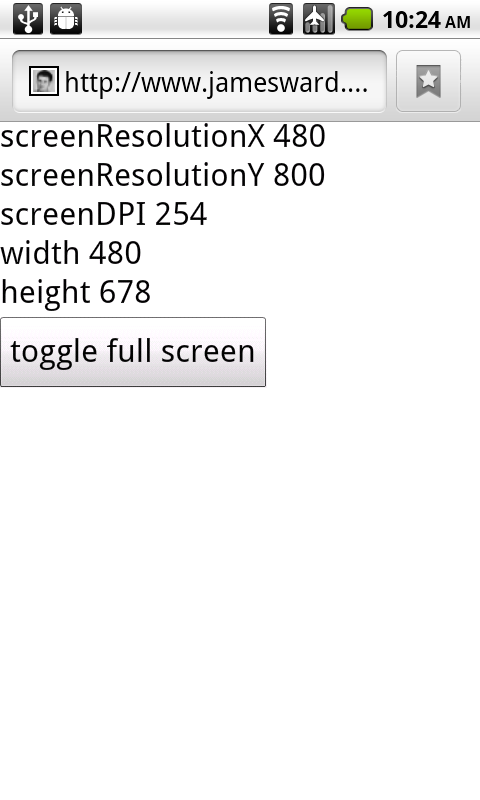
Now that looks right! This also turns off the two-finger / pinch zooming feature for the page (which is more important for content that hasn’t been optimized for a mobile profile).
I hope this is useful for those of you embarking on new adventures with Flash / Flex on mobile devices!